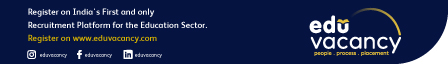UTM Code: A Great Way to Track Social Media Success !
For academia, measuring the return on investment (ROI) of marketing channels is a diligent task. In the absence of proper tracking mechanism, it also becomes difficult to go for budget expansion. In fact, there is no point in extra budgetary allocation if the ROI cannot be shown.
But now UTM parameters have made it simpler to track and justify campaign performance by tracking key ROI indicators such as website traffic, leads, and conversions. These simple bits of code called UTM parameters can work across your website and social media channels. Through UTM codes, you can track not only the source and the medium but even individual campaign names.
- What is a UTM Code?
UTM parameters are short text codes added to a URL to track important data about website visitors and traffic sources. These codes are linked with analytics tools such as Google Analytics to measure campaign performance metrics.
Lengthy UTM codes can also be shortened. UTM means Urchin Tracking Module. The name comes from the Urchin Software Corporation, one of the initial web analytics software developers. Google later acquired the company in 2005 and created Google Analytics.
UTM parameters are very useful for social media managers. The analytics is helpful in providing useful insights into what’s working and what’s not, so that you can focus on the right networks with appropriate posts.
- How to use UTM codes
Step 1: Using UTM codes is very simple. Ask your marketing team to first make sure that you already have a Google Analytics account otherwise you will not be able to capture traffic data from your social media posts or any other online source and track conversions subsequently.
Step 2: Next step is to generate UTM codes using the Google Analytics Campaign URL builder and paste them into your post. You can alternatively also generate it through other UTM builders available online and then paste the links into your social media posts. Extended links can be shortened by using Google URL Shortener or bitly.com.
Step 3: You now have the tools in place to gather and track data from your social media campaigns. To track traffic and conversions with Google Analytics go to the reporting tab on the left side, go to Acquisition, then Campaigns. Scroll down to see the list of all the campaigns/online banners where you have embedded UTM tracker for measuring campaign performance in terms of source analysis for lead generation etc.
Step 4: Next is to analyze the data gathered from your UTM parameters for improving the success rate of your social media campaigns. Discuss with your marketing team to analyze the campaign data and come out with possible solutions for improving conversions. Allocate for periodic feedback reports to have regular monitoring mechanism for your campaigns.